Subject
- #Notification
- #RSS
- #Slack
- #App
- #Blog Subscription
Created: 2024-10-14
Created: 2024-10-14 15:27
This guide explains how to subscribe to blog posts via RSS in Slack.
You can subscribe to blog posts from your company or other companies. You will receive notifications as soon as new posts are published.

1. Click your Slack workspace name.
2. Mouse over [Settings & administration], then click [Manage apps] at the bottom of the list.
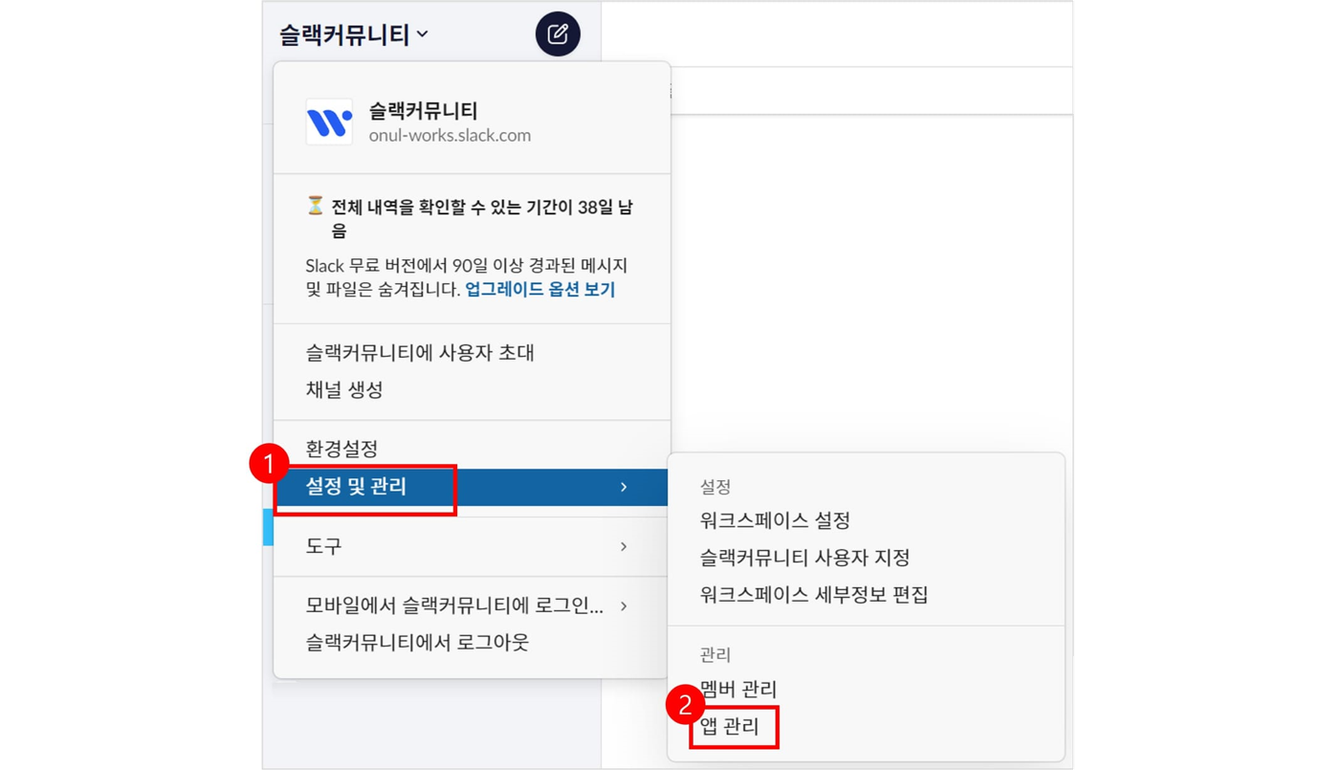
3. A web page will appear. Search for "RSS" in [Search the app directory].
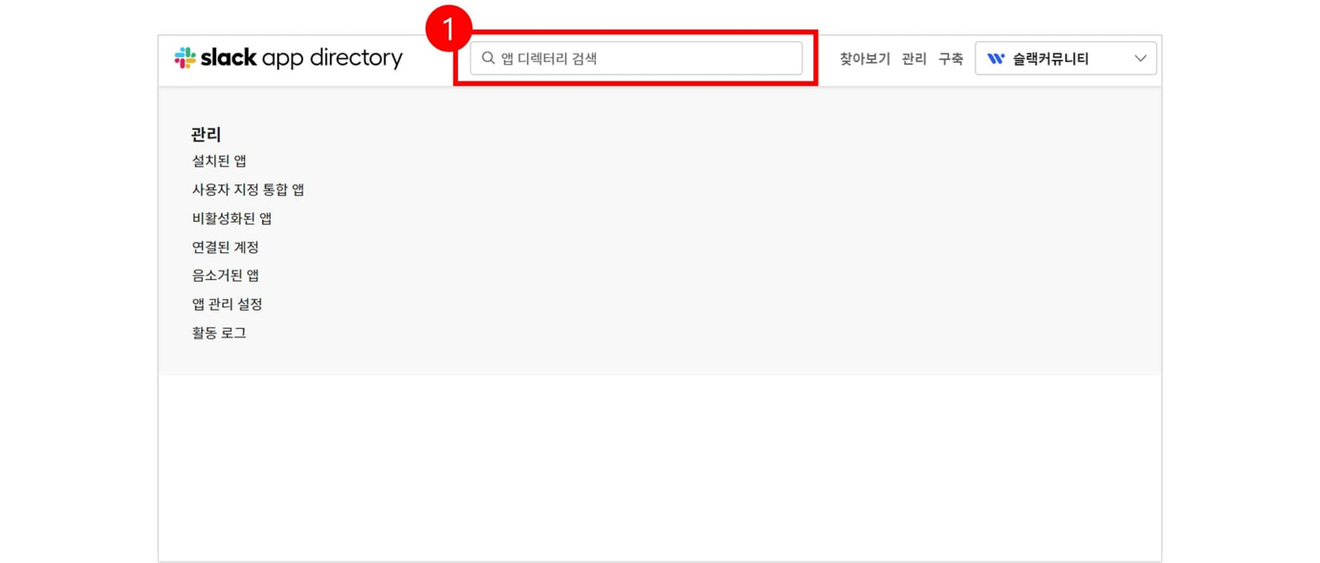
4. Once you search and enter, you will see that you can add the RSS Slack app.

5. You will be asked if you want to install it. Then click the [Add RSS integration app] button.
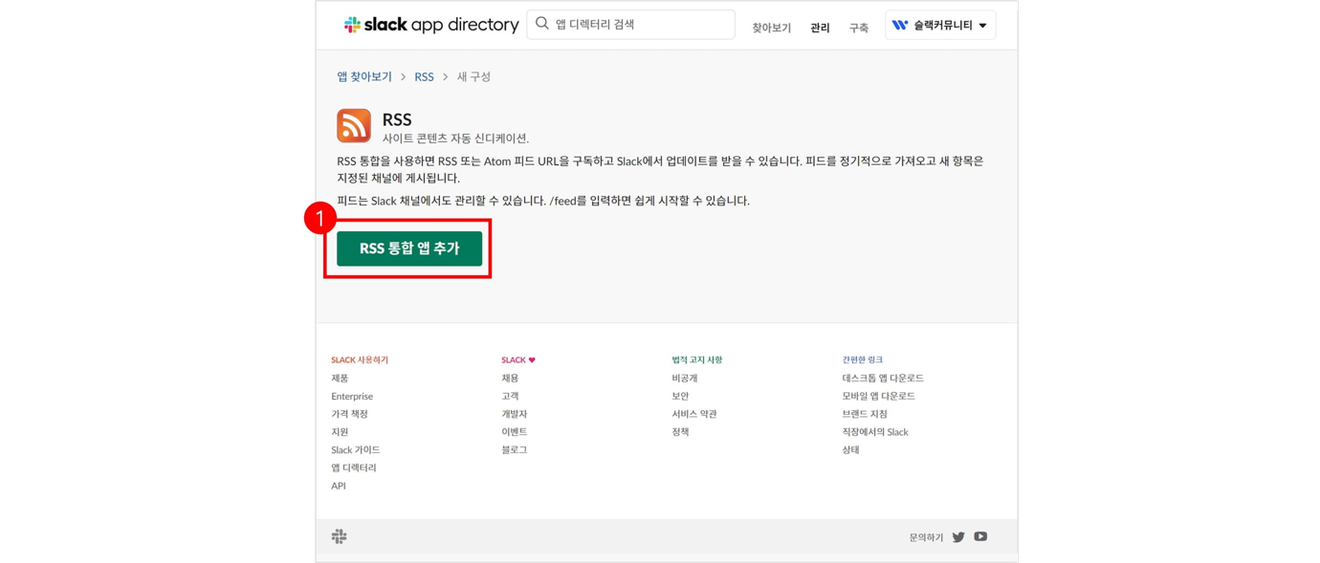
6. You will be prompted to enter the RSS feed address.
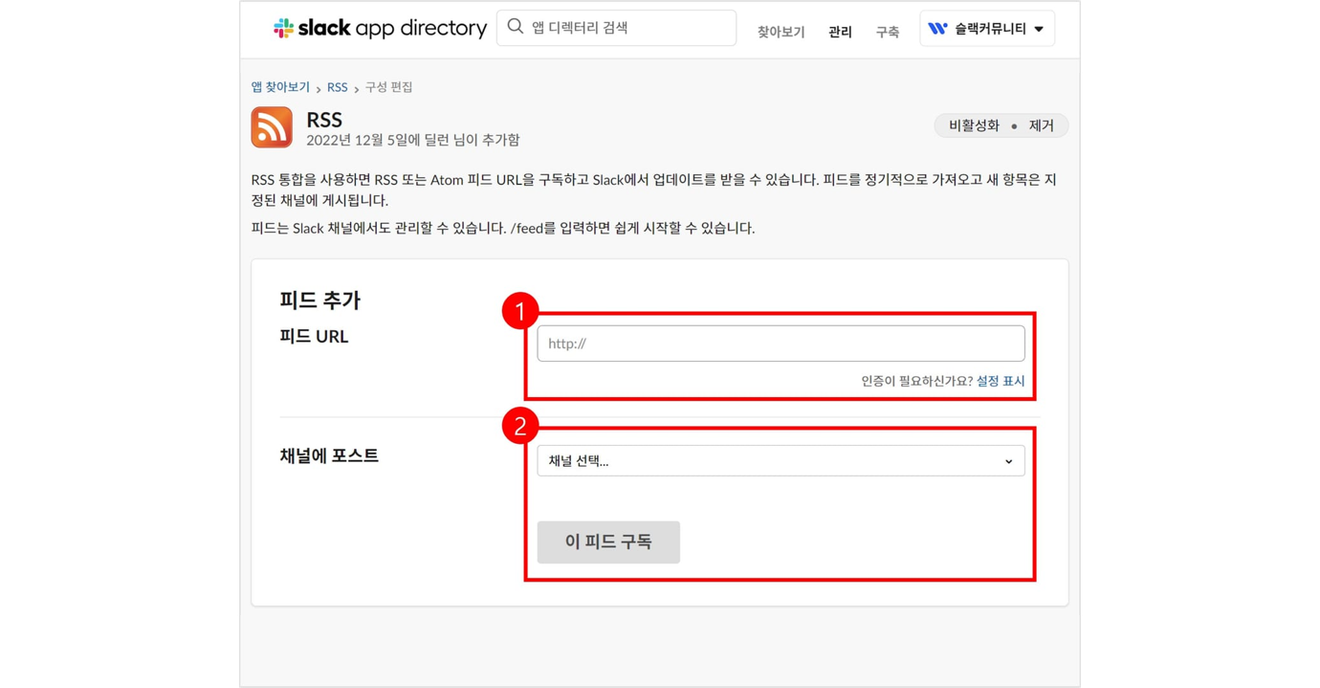
7. Clicking [Subscribe to this feed] will register it as shown in the image below. To delete it, click the X button on the right.
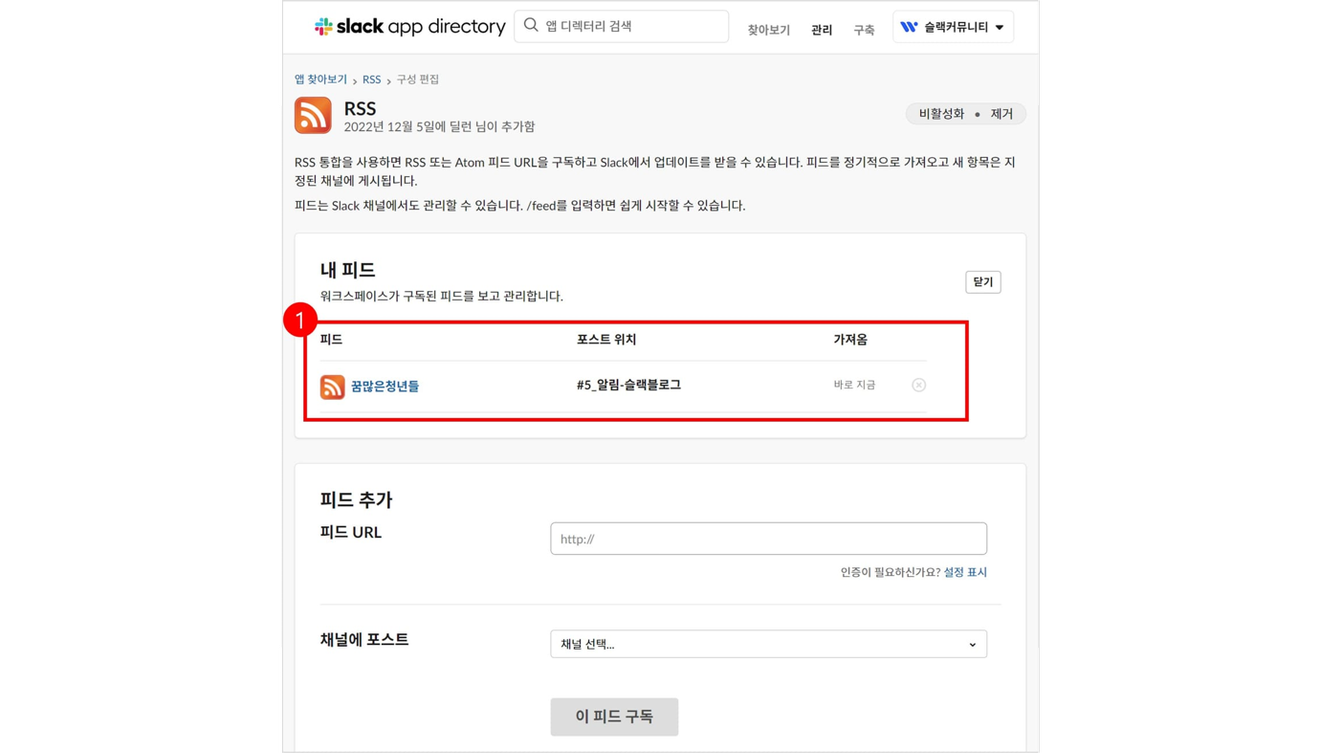
Comments0