Managing Channels in Slack, a Collaboration Tool
Using a collaboration tool or internal messenger for the first time can be unfamiliar. I've been using Slack since 2015 (even when there wasn't a Korean version!), so it wasn't very intuitive at first. While I did associate channels with Battle.net from Starcraft, the structure seemed quite complex.
However, after years of use, it's become well-established now. For reference, (주)꿈많은청년들 operates over 40 channels. Of course, usage frequency varies greatly.
Please consider this as a guide on how to use it effectively. Depending on the company's business model, service, or culture, the optimal approach can differ, so it's best to just take it as a reference.
Usage Conditions
Basic features provided (Free version available)
Slack Channel Classification Tips
Please note that this can vary depending on the company's service type and culture.
1. Operate a 'General Chat' channel that everyone can see.
2. Operate an 'Announcement' channel where everyone receives mandatory pushes.
3. Create public channels for each department.
- If other departments need to make requests to a specific department, they communicate here.
- Discussions about projects happen within the project channels, and if the boundaries become unclear, communication occurs here.
- Work-related conversations that require open discussion take place here.
- The reason for open Q&A is that other employees can refer to the questions and answers, and incorrect information can be corrected.
4. Create private channels for each department.
- Communication occurs when conversations are needed within the department only.
- Communication takes place when it's not desirable to share with other teams, or when internal team communication is needed (like deciding on a team dinner location).
- There's no need to create them unless absolutely necessary, and since the department heads will create them anyway, they'll handle it.
5. Create channels for each project.
6. Create channels for notifications.
Regarding Channel Naming
It's more crucial than you might think. If you simply divide them as Planning Team/Development Team/Sales Team, etc., and consider that they'll be sorted alphabetically, it becomes a jumbled mess. Of course, you can use sections to differentiate, but new team members might get confused when they see a long list of channels.
Therefore, it's best to perform an initial organization and then allow individuals to group them into sections for management.
Name Channels Based on Their Purpose.
1. When dividing by team or department, we put the company's name at the beginning.
- If it's too long, the channel name might not be easily visible, so we used abbreviations.
- We decided on the word '꿈청' (kkumcheong).
2. For each project, we added the word 'Project' to the beginning.
- As mentioned before, it shouldn't be too long. So, we decided on the word '플젝' (plejeok).
3. For channels where the development team develops and sends notifications through Slack, we put 'Notification' at the beginning.
- Example: '알림-Homepage Inquiry', '알림-Meeting Room Reservation', '알림-Schedule Sharing', etc.
4. There are also cases where questions are asked or requests are made frequently. For example, the Planning team might have development inquiries or make requests to the Design or Marketing team. In these cases, we added 'Question' or 'Request' to the beginning.
- Example: 'Question-Development Team', 'Request-Design Team', etc.
5. 꿈많은청년들 often develops external chatbots, so when extensive communication is needed, we decided to add 'Outsourcing' to the beginning.
- Example: 'Outsourcing-National Tax Service', 'Outsourcing-Samsung Electronics', etc. You can create names like this!
6. While private channels are up to each individual, we maintain the same name at the beginning and added 'private' at the end to prevent mistakes.
- Example: '꿈청-Planning private', '꿈청-Sales private'
Usage Example
As shown below, private channels have different icons, and only invited members can read the posts within those channels.
The lock icon represents a private channel.
Other Notes
- It's possible to change a channel from a publicly accessible general channel to a private channel.
- It's also possible to change a private channel to a publicly accessible general channel (this wasn't possible before, but it has changed).
- For a detailed explanation of channel privacy, please refer to another article.
- For a detailed explanation of channel deletion, please refer to another article.
- For information on organizing with sections within channels, please refer to another article.
- For information on managing and using the Announcement channel, please refer to another article.
- Using Slack to manage a community will be covered in a separate series of articles. (Not yet written)
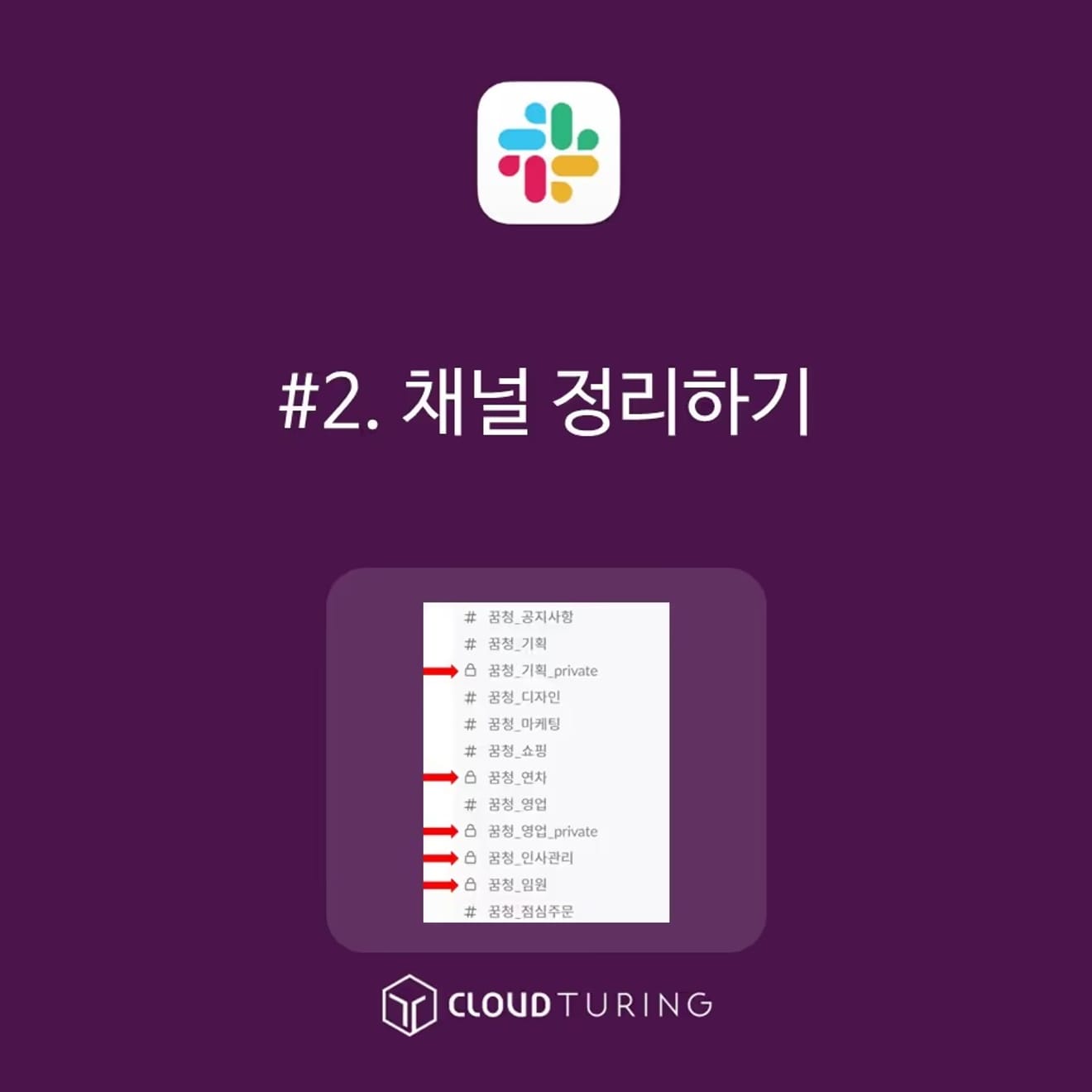

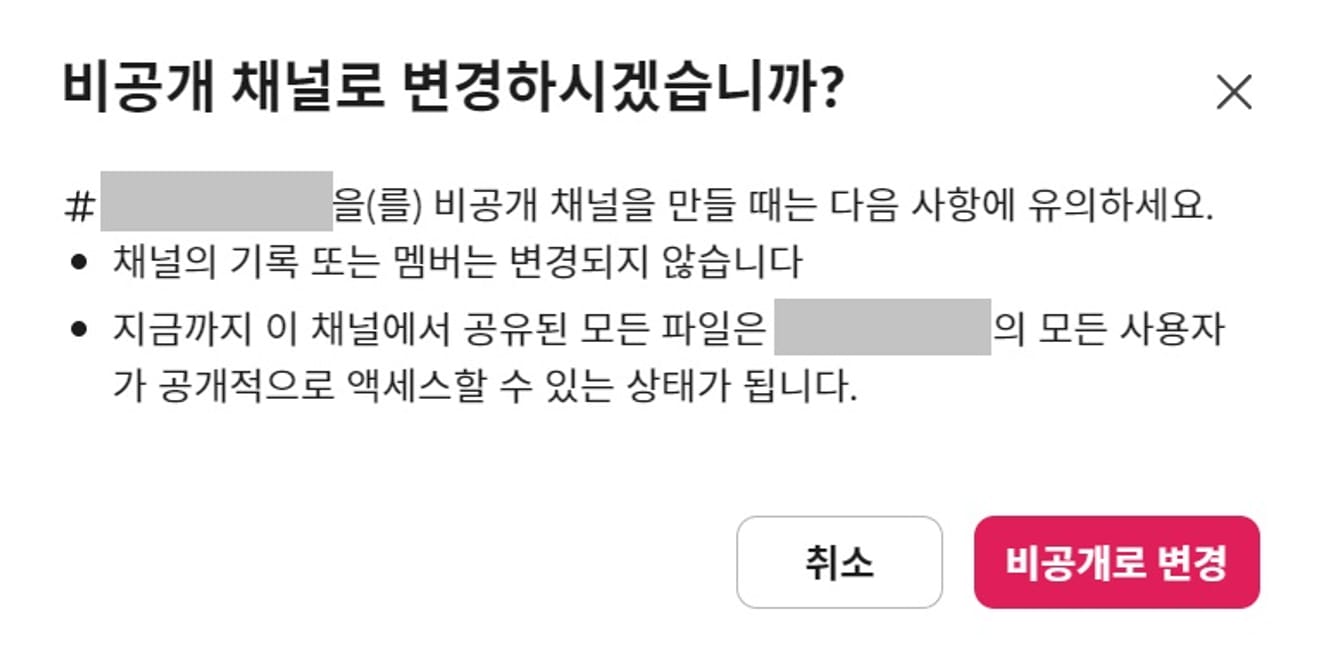
Comments0