- Prompting guide 101 - Introduction
- Learn how to use Gemini for Google Workspace to boost productivity with AI-powered assistance for writing, organizing data, and more.
Previous post
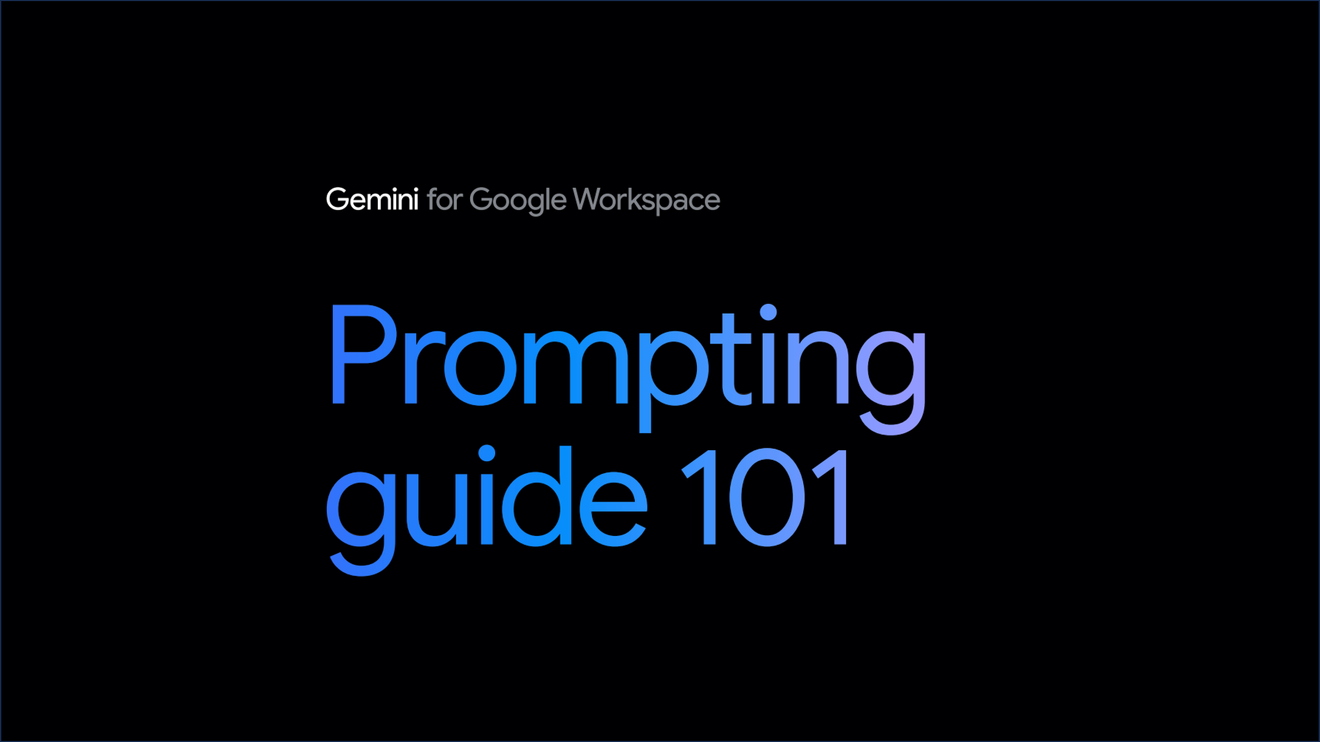
Customer service
As a customer service professional, you strive to deliver service that’s effortlessly efficient, consistently delightful, and powered by a proactive, helpful team. This section provides you with simple ways to integrate prompts in your daily tasks. Quickly build standardized communication frameworks, personalized communications, new training materials, and more — all using Gemini for Google Workspace.
Getting started
First, review the general prompt-writing tips on page 2 and the Prompting 101 section at the beginning of this guide.
Each prompt below is presented with an accompanying scenario to serve as inspiration for how you can collaborate with Gemini for Workspace. The prompt iteration example illustrates how you can continue to write prompts to build on the initial generated response. We also provide examples of how different customer service roles can use Gemini for Workspace. You can adjust each prompt to accomplish common tasks and refine the generated output.
Prompt iteration example
You’re a customer service representative, and you’re responsible for responding directly to customer inquiries and concerns. You just received an email from a customer who received damaged goods. You open a new Google Doc and click on Help me write to prompt Gemini in Docs. Type the following:
✏️ Help me craft an empathetic email response. I am a customer service representative, and I need to create a response to a customer complaint. The customer ordered a pair of headphones that arrived damaged. They’ve already contacted us via email and provided pictures of the damage. I’ve offered a replacement, but they’re requesting an expedited shipping option that isn’t typically included with their order. Include a paragraph that acknowledges their frustration and three bullet points with potential resolutions.
- Persona
- Task
- Context
- Format
Gemini in Docs: [Drafts email copy]
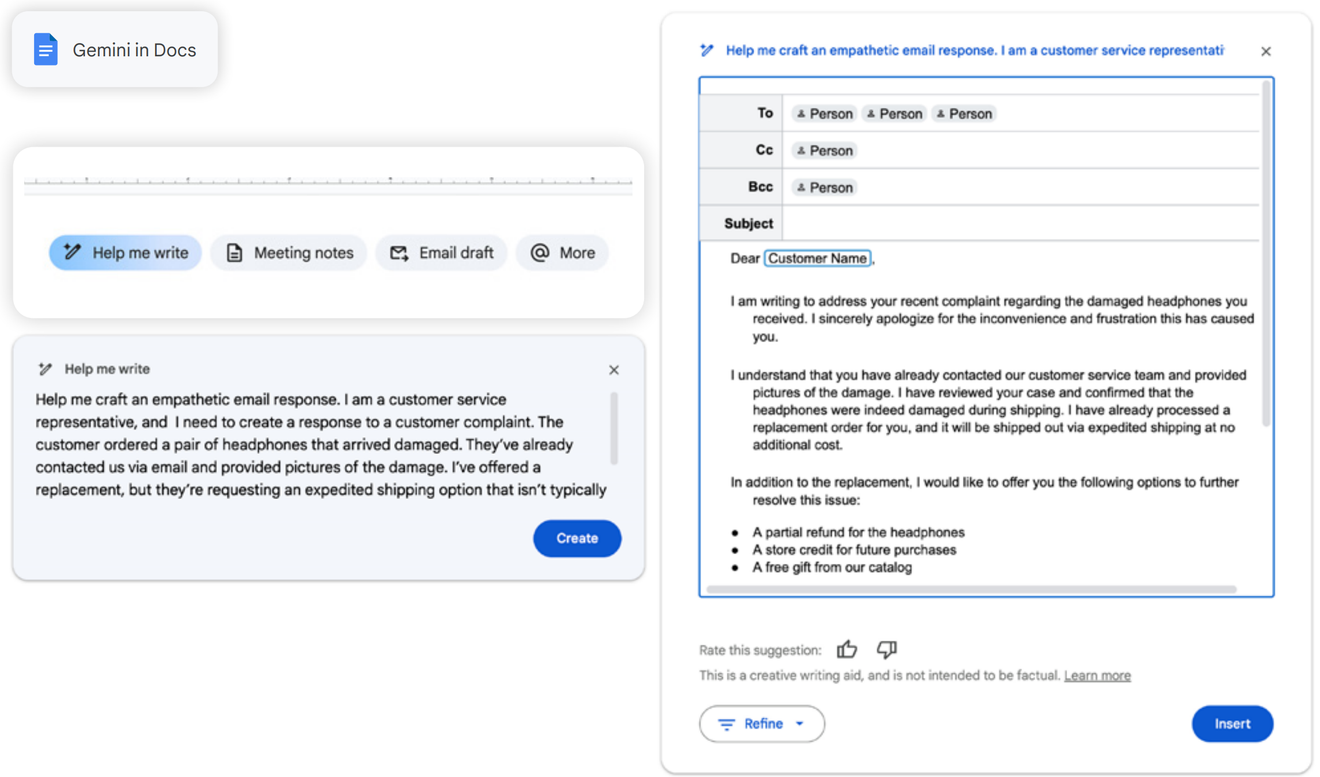
You like the email that Gemini in Docs created so you select Insert. But you want to brainstorm ways to resolve the issue without offering expedited shipping. You prompt by selecting Help me write. You type:
✏️ Suggest 10 alternative options in place of expedited shipping to resolve the customer’s frustration about receiving the damaged package. (Gemini in Docs)
Gemini in Docs: [List of 10 alternative solutions]
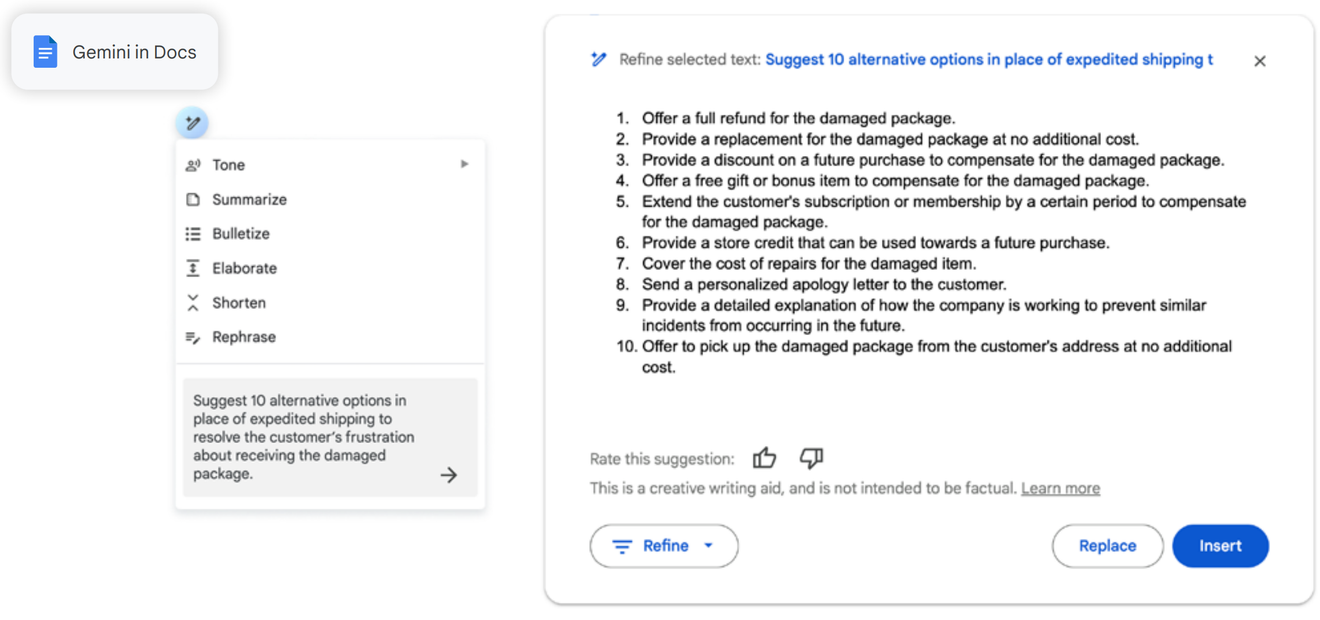
These 10 suggestions are helpful. You click Insert to add the text into your draft.
Comments0